- Senior Writer
- Author

Minecraft offers a vast world filled with diverse villages, biomes, and structures that are generated based on the player’s interactions. Along your journey, you might stumble upon fascinating landscapes, buildings, or unique blocks. As a popular game enjoyed by many, Minecraft is easy to pick up, giving players the freedom to explore or build anything—from cozy homes to grand castles.
In this guide, we’ll walk you through how to find the seed of a Minecraft server. But before we get started, let’s first understand what a Minecraft seed is and why it matters.
In Minecraft, every world you create is assigned a unique value called a seed. This seed acts like a code that determines the layout of the world, allowing players to explore or share their worlds with others. However, any changes made to the world won’t reflect in the original seed.
Additionally, updates to the game can alter how seeds are generated—meaning a seed from version 1.1 might produce a different world in version 1.2. Now, let’s dive into the main topic: how to find the seed of a Minecraft server. Keep reading to learn the steps!
Wondering how to discover the seed of a Minecraft server? If you're playing and need to find the world seed, this guide will walk you through the steps to uncover it. Keep reading to learn how to locate the seed for any Minecraft server.
We've broken the process down into two sections:
Launch the game and navigate to the Single Player tab on the main menu.
From the list of saved worlds, pick the one you want to explore.
Once the world has loaded, press the T key (or your assigned chat key) to open the chat window.
Type /seed into the chat and press Enter.
A message will appear displaying the world’s seed ID. You can click on the seed to copy it to your clipboard for easy sharing or future use.
Now that you've found the seed for your local world, let’s move on to the process of retrieving the Minecraft server seed.
Log into your Apex Control Panel, which manages your server’s settings and operations.
On the control panel’s dashboard, find and click on the Console tab, which allows you to send commands directly to the server.
In the console input field, type seed and press Enter.
The server will display a message in the console output containing the world’s seed ID.
And that’s all! You've successfully retrieved the seed from both your local Minecraft world and your Minecraft server.
Changing your Minecraft server’s seed is a straightforward process. Follow these steps:
1.Stop the Server:
Open the Apex Control Panel and stop your Minecraft server.
2.Access Server Settings:
On the left side of the panel, click Config Files, then select Server Settings.
3.Enter a New Seed:
Look for the Level Seed field and input the desired seed value.
4.Save Changes:
Scroll down and click Save to apply the changes.
5.Rename the World (Optional):
On the main panel, find the World field. You can rename it to anything you like.
6.Restart the Server:
Restart your server to load the new seed. To verify, enter the seed in the server console. If everything is correct, the new seed will appear in the output.
Congratulations! You’ve successfully changed the seed on your Minecraft server.
Want to keep your server running smoothly? Check out our guides on updating your Minecraft server and unlocking new features. Stay ahead with the latest tips and tricks!
We hope this guide helped you understand what a Minecraft server seed is and how to find the seed of a Minecraft Server. You also learned the step-by-step process for changing your server’s seed.
Want to dive deeper into Minecraft? Check out our complete guide to Minecraft commands! Whether you’re new to the game or a seasoned player, our tips and detailed explanations will help you master the commands and enhance your gameplay. Unlock the Power of Minecraft Commands – Read the Full Guide Here!
Take your business to the next level—invest in a dedicated server today!

Start for free and unlock high-performance infrastructure with instant setup.
Your opinion helps us build a better service.