- Senior Writer
- Author
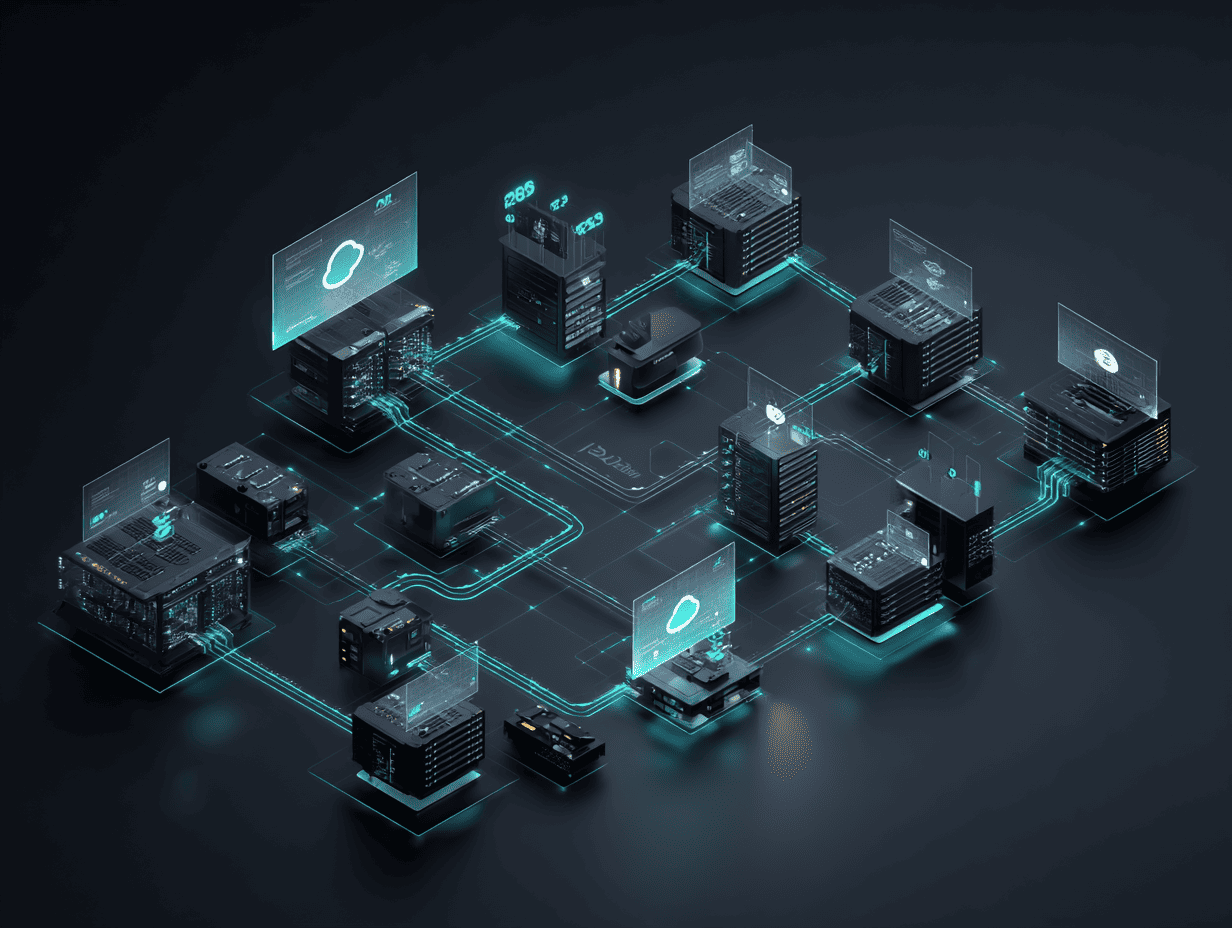
Effectively collecting information about your servers and infrastructure is a crucial responsibility for system administrators. Various methods and resources are available for gathering and processing such data, with many of them relying on SNMP technology.
SNMP, which stands for Simple Network Management Protocol, serves as the channel for network administrators to adjust preset configurations and enables servers to exchange information regarding their present conditions. Even though the protocol is straightforward, the programs that use SNMP can be quite complex in their structures.
In this article, we will go through the fundamentals of the SNMP protocol and explore SNMP ports. We will also explain the SNMP default port number, different SNMP versions, and the specific UDP ports associated with SNMP.
SNMP stands for Simple Network Management Protocol, a standard protocol developed in the 1980s and introduced by the Internet Architecture Board (IAB) in RFC1157. The SNMP protocol is used for managing and monitoring network devices. It is an application layer protocol that allows network devices to communicate and interact with other devices connected through an IP.
In addition, it helps in communicating with different hardware and software setups to share information. Almost every network hardware responds to SNMP requests. The default SNMP port is UDP port number 161.
Simple Network Management Protocol (SNMP) keeps track of various network equipment such as firewalls, bridges, routers, switches, printers, servers, UPS, and NAS drives. This protocol effectively communicates so that IT managers utilize SNMP monitoring for discovering and managing devices, collecting performance and availability data, and ensuring the network functions correctly. It's an evident part of the TCP/IP group of protocols. Nowadays, this protocol is widely used in computer networking.
SNMP commonly uses the User Datagram Protocol (UDP) as its transport protocol. In the SNMP framework, two main entities are used for communication:
The SNMP agent on a network device utilizes SNMP UDP port 161 to receive SNMP requests from the manager. It responds with the requested information and handles commands and queries related to network management.
The SNMP manager, overseeing network devices, communicates with the SNMP agent through SNMP UDP port 161. This port is used for sending SNMP requests and seeking information about device performance, status, and configuration.
Beyond UDP, SNMP is adaptable and can be supported by Transmission Control Protocol (TCP), IPX, Ethernet, and various other protocols. This flexibility allows SNMP implementation over a Local Area Network (LAN) using either UDP or TCP, although UDP is the more prevalent choice for delivering most SNMP packets.
SNMP operates on the User Datagram Protocol (UDP) with SNMP UDP ports 161 and 162. In SNMPv3, an additional port, UDP 162, is introduced for secure communication. It is dedicated to receiving SNMP traps and unsolicited notifications from the agent to the manager about significant network events or conditions.
These SNMP ports serve as communication endpoints for SNMP. When the SNMP manager and SNMP agent engage in communication, it takes place over UDP port 161. If the SNMP manager receives a notification receipt, UDP port 162 is utilized.
Additionally, notification and request receipts can also occur over Transport Layer Security (TLS) or Datagram Transport Layer Security (DTLS) with port numbers 10162 and 10161, respectively.
Monitoring through SNMP (Simple Network Management Protocol) matters and is important for several reasons:
Operating a network involves managing various factors, including uptime, ensuring a bandwidth-efficient network, and handling port interfaces. Network administrators play a crucial role in overseeing these activities and maintaining the functionality of network devices.
Network management tools are essential for monitoring data and devices. SNMP monitoring tools perform several critical tasks to ensure the smooth operation of a network.
Here, we have listed important tasks performed by SNMP monitoring tools:
SNMP monitoring tools efficiently manage key performance metrics at two levels: device and interface. This helps in gaining insights into the overall network performance.
These SNMP monitoring tools are proficient in automatically managing and monitoring network devices. This includes tasks such as allocating and freeing up ports/interfaces as needed.
SNMP monitoring tools play a vital role in sending alerts whenever anomalies occur within the network. This proactive approach enables quick responses to potential issues.
The information snippets and insights provided by SNMP monitoring tools are invaluable for network administrators. They enable administrators to track and monitor SNMP-enabled network devices, assess network health, and implement necessary improvements.
For enhanced ease and comfort, SNMP monitoring tools present data in various graphs and dashboards. This visual representation simplifies the interpretation of network metrics and facilitates informed decision-making.
In the section below, we will discuss the working of the SNMP port.
SNMP, which stands for Simple Network Management Protocol, functions as a communication system between two primary entities: the SNMP manager (or server) and the SNMP agent (or client). In this setup, the SNMP manager serves as a centralized system responsible for interacting with SNMP agents deployed on network-connected devices such as phones, printers, computers, and switches.
The SNMP port communication process involves the following steps:
SNMP Manager Instructions:
The SNMP manager, positioned at the top of the system hierarchy, utilizes destination port 161 to transmit instructions to a network device or SNMP agent.
Agent Reporting or Response:
If the SNMP agent needs to report information or respond to a command, it sends an SNMP trap to the SNMP manager, utilizing port 162.
Communication Methods:
Communication between the SNMP manager and agent occurs through two methods:
Inquiry/Reply: The manager issues commands to the agent's SNMP UDP port 161. Each request, containing a specific Object Identifier (OID), conveys a single SNMP command (GET, GETNEXT, GETBULK, SET, etc.).
Trap (unexpected occurrences): The SNMP agent initiates communication by sending events as SNMP commands (TRAPS or INFORM) to the SNMP port 162. Proper configuration is essential for the SNMP agent to recognize the SNMP manager.
SNMP uses UDP port 161 of the SNMP agent for sending and receiving requests. For receiving traps from managed devices, SNMP uses UDP port 162 of the SNMP manager. These default port numbers remain consistent across all SNMP versions since SNMP v1.
While rare, certain suppliers may allow customization of these default SNMP ports in the agent's configuration. Maintaining the standard port numbers is crucial for ensuring compatibility across various SNMP-enabled devices.
Understanding and following these SNMP communication processes and port conventions is essential for seamless interactions between SNMP managers and agents in network environments.
SNMP, a widely used protocol in the networking industry, finds support across an extensive array of hardware. This includes endpoints such as printers, scanners, and IoT devices, as well as standard network components like routers, switches, and wireless access points.
SNMP software is capable of monitoring both Dynamic Host Configuration Protocol (DHCP) configuration services and the associated hardware.
In an SNMP-supported environment, the key components include:
Also known as NMS or Network Management Station, the SNMP manager functions as the central core system for monitoring the entire network. It plays a pivotal role in the hierarchy, communicating with SNMP agents to address events or anomalies on the network. The manager asks SNMP agents queries regarding various network issues, receives responses, and coordinates actions with the agent.
SNMP agents are software entities that respond to queries from the SNMP manager. They deliver statistics and information about the network to the manager, gathering management information locally from the device. Essential functions include storing management information, collecting data about the local environment, acting as a proxy for non-SNMP manageable network nodes, and signaling the SNMP manager about events.
MIB, short for Management Information Base or Management Information Database, is maintained by SNMP agents to describe the parameters of managed devices. The SNMP manager accesses this database to request data from the agent. The shared database between the manager and agent is known as the Manager Information Base or Management Information Database and contains statistics and values for hardware nodes on the network.
OID, or Object Identifier, is part of the Management Information Base and represents unique identifiers for managed objects. Each OID reflects a specific characteristic of managed devices. Managed objects are classified as Tabular (multiple instances in MIB tables) or Scalar (single object instance). OIDs are organized hierarchically in the MIB, forming a tree structure with individual variable identifiers.
Understanding the SNMP protocol reveals a spectrum of capabilities, particularly in terms of security across its different versions.
SNMPv1, the original iteration, provides minimal security features. Managers can request information from agents without encrypting their communications, making them susceptible to eavesdropping.
The use of "sniffing" software poses a risk, allowing anyone with network access to obtain sensitive network information. Additionally, there's a potential for unauthorized devices to take control by impersonating legitimate managers.
Compounding the security concerns - the failure to regularly update default credentials in SNMPv1 exposes critical network data to unauthorized access. Despite these vulnerabilities, SNMPv1 continues to be widely used, as some networks have yet to implement updates.
SNMPv2, introduced in 1993, brought considerable security enhancements to the SNMP protocol. However, it was eventually succeeded by SNMPv3, which remains the latest and most secure version.
SNMPv3 introduces data encryption capabilities, allowing administrators to meticulously define authentication rules for both managers and agents. This not only prevents unauthorized authentication but also facilitates the option to encrypt data transmissions if required. Unlike SNMPv1, which faced criticism for security vulnerabilities, SNMPv2, and especially SNMPv3, successfully addressed these issues.
The latest SNMP versions offer a modern and secure approach to network monitoring, making them a reliable choice for ensuring the integrity and confidentiality of network data.
SNMP tools utilize a combination of push and pull connections between network nodes and the network management system to perform various tasks. These tools possess fundamental capabilities, such as executing read and write instructions, which involve tasks like updating configuration settings or resetting passwords. Additionally, SNMP can assess the utilization of CPU, memory, and network bandwidth, providing valuable insights.
In case a predefined threshold is surpassed, certain SNMP managers can automatically notify administrators through text messages, emails, or notices. The protocol's message commands are conveyed through Protocol Data Units (PDUs), specifically defined as follows:
GET: This command involves any request that a manager sends to the managed device.
GET BULK: If there is a need to retrieve a substantial amount of data from MIB tables, this command is employed.
GET NEXT: Similar to the GET operation, this command fetches the next Object Identifier (OID) from the MIB tree.
SET: When the manager intends to make modifications or assign a value to the managed device, the SET operation is used.
INFORM: This operation seeks confirmation from the SNMP manager after receiving messages.
TRAPS: SNMP agents dispatch traps to the manager when any event or anomaly occurs.
RESPONSE: SNMP managers issue commands in the form of values or signals, termed RESPONSE commands. SNMP's ease of sending multiple messages contributes to its widespread popularity and acceptance.
If you are using a VPS server, you can also use the SNMP protocol and SNMP ports for managing and monitoring your network devices efficiently.
SNMP holds an important role in the network protocol system, providing valuable data and information essential for IT professionals to manage devices and applications effectively. In this article, we explored the details of SNMP ports, runtime SNMP components and their different versions and commands.
We trust that this article assists you in clarifying any uncertainties you may have had about the SNMP protocol. Keep learning and moving forward!

Start for free and unlock high-performance infrastructure with instant setup.
Your opinion helps us build a better service.