- Senior Writer
- Author
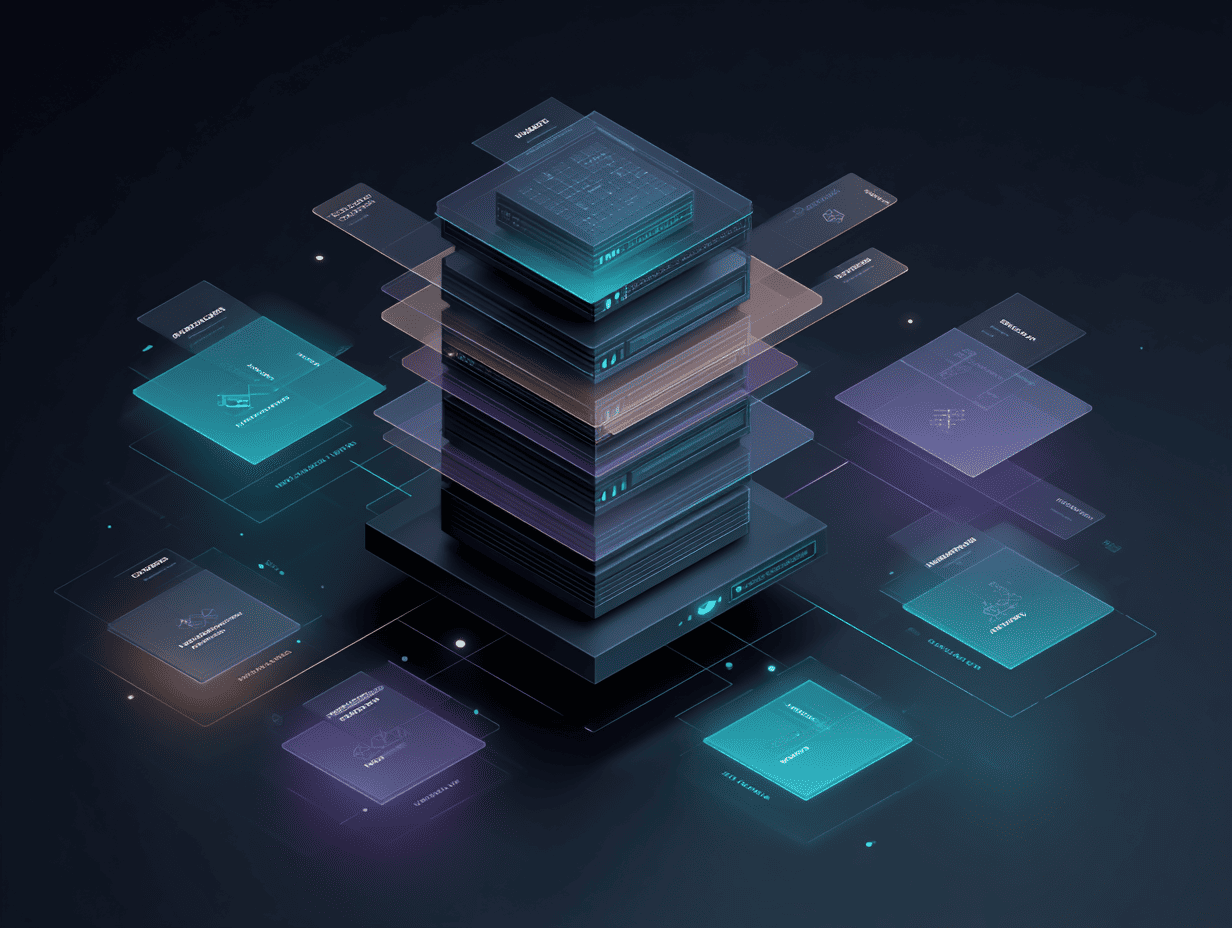
When we think about what to choose as an operating system for our server the choice most often falls on a few platforms, it is Windows or Linux. Since time immemorial there have been continuous wars, which one is better than Linux or Windows. Today we want to analyze what is the best operating system for a dedicated server. Let's begin!
The first iteration of Microsoft's operating systems began back in 1981 with the release of Windows 1.0, which served as an impressive push in the development of operating systems with a graphical interface. To date, Windows Server OS has an impressive list of various distributions of smooth running servers. Let's start in order.
Due to the discontinuation of support for this operating system you should consider upgrading to something more modern, but nevertheless this version is still extremely popular with system administrators. In general, the operating system allows you to have a single control over everything your server needs. You can also use the command line with ServerManagerCmd.exe which comes with PowerShell which is pretty good. Using this cross-platform task automation solution you can manage three hundred servers as if they were three.
A very large number of commands are available by default without the need to re-create the scripts, for example if you need to check the utilization of your disks:
Get-Volume
And there are a lot of such examples.
The main advantages of Windows Server 2008 for Dedicated Server:
Cons
The next iteration after the 2008 version. It got its name due to the fact that it was released in 2012. Actually, it's pretty prosaic, isn't it? What are the improvements? Well first of all it's an updated interface. Second is the expanded support for the various Windows PowerShell commands. The third is that the Task Manager has become even more informative. Fourthly, the Hyper-V virtualization technology has been updated.
There is also USB pass-through support which was not available in previous versions of the operating system.
Windows Server 2012 introduced the concept of Dynamic Access Control. It allows you to control access to files and folders across the network. DAC makes it possible to control access based on any attribute or criterion. With this concept, you can create data access rules that verify the user's membership in particular groups. These rules apply to any of the servers on the network in the form of policies. This creates a common security system.
Unfortunately, support for this operating system will end soon in October 2023, so we strongly advise you to think about the next contender in our article if it is the Windows OS you want.
Due to the fact that Windows 10 came out in 2015 and Windows Server in 2016, it is not difficult to draw parallels and understand that the interface design was very similar to each other, which actually only benefited this operating system, as the system stopped looking like just another Windows Server 2008 with some new features.
No surprise that the new operating system has made everything faster, higher and stronger. So it has identity management and better security features for data stored locally.
The containerization feature is one of the most important features which was highly anticipated by users. The containers can be run directly in the operating system but are nevertheless isolated from each other. And don't forget about Docker support!
Storage replication, a new feature of Server 2016, provides storage-independent, block-level synchronous replication between servers or clusters for disaster and recovery readiness.
The latest version of Microsoft's server operating system was released in 2019 and has a raft of interesting things most often related to hybrid cludes and hyperconverged solutions. So what do we have:
For a more complete list, it is certainly worth referring to the official website and see all the possible changes.
Linux is simply a bottomless well of distributions. During the lifetime of UNIX operating systems since 1991, a lot of operating systems have been invented, designed for a wide variety of tasks. All thanks to the fact that the source code is open to everyone. So with the right skill and ingenuity you can even create your own operating system based on it.
First released in 2004, Ubuntu is a free and open-source Debian-based Linux operating system and distribution. It is built using the Debian infrastructure and consists of a server, desktop, and Linux operating system.
Since its release, it has become a favorite of many because it is easy to install and use. The default desktop environment for Ubuntu is known as Unity, a desktop environment that has powerful search tools to locate all your applications and documents.
Besides Unity, you can also use other environments such as GNOME, XFCE, MATE, KDE, and LXDE. Not only that, there are specific versions designed to work with these environments such as Lubuntu, Xubuntu, Ubuntu GNOME, Ubuntu MATE, and Kubuntu.
Most computer users say that Linux-based systems are a bit difficult to use and are more suitable for developers to use.
But Ubuntu is one of the easy-to-use and user-friendly Linux-based systems. Anyone can use it and anyone with computer skills can set up the system.
CentOS (Community Enterprise Operating System) is a Linux Distro that is suitable for use on an Enterprise scale or company scale that is free or free. CentOS itself is coded from the Red Hat Enterprise (RHEL) source code developed in a community called the CentOS Project.
CentOS is currently used all over the world, many communities, mailing lists, IRC and tutorial websites have spread around the world so that all users can learn it for free. So that for support on how to create a server with this distro you no longer need to be confused, because there are already users spread throughout the world and active in the community who are ready to help you.
Some of its advantages are:
- Easy to use in software packages
- Active development community
- Open management system
The main disadvantage is that CentOS has reached EOL not so long ago, so no more updates for this OS. You can still use it though, but bear in mind that it won’t last long. Maybe switch to Debian, instead?
Debian is also one of the oldest Linux distributions in the open-source software world. It also serves as the basis for Ubuntu, the most popular desktop version of Linux today. In addition to providing an operating system for computer devices, the Debian OS also offers thousands of free software in its repositories.
Debian is an operating system that has many advantages, including:
In fact, it is impossible to say unequivocally that one system is better than the other. Why not? Because every case is different. Every project is different. But you can always have a kind of checklist with you to understand what you need:
Hope that guide has helped you to decide what OS to choose. Get in touch with our team to order a server with OS that suits you the best!

Start for free and unlock high-performance infrastructure with instant setup.
Your opinion helps us build a better service.