- Senior Writer
- Author
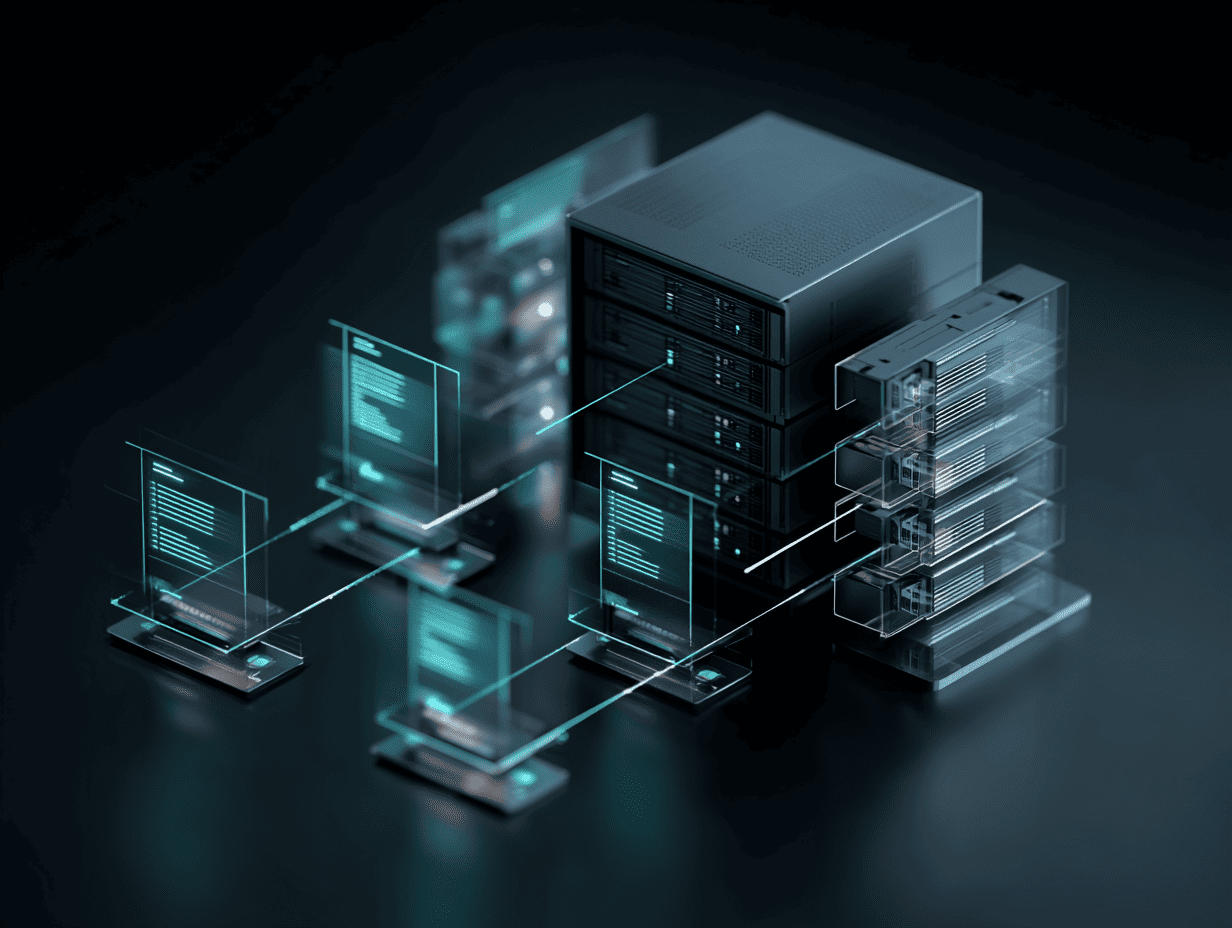
The most common problem encountered by the users of any web portal is the slow page load speed. Nothing creates more frustration than the website which cannot show you the required information fast enough. Customers are leaving, your website is losing its traffic, and you lose money. In order to fix it, it’s advisable to check on what kind of hosting you are currently in. If it is on HDD then it might be that HDD is dying or it is simply not fast enough to deliver the necessary results. Time to switch to a dedicated server with a solid-state drive (SSD) as storage. You will thank us later because the performance will go through the roof.
The difference between HDD and SSD is quite severe and we will talk about it in this article.
HDD is built on top of a magnetic disk with moving parts of the laser head which goes across the disk to find the necessary information. It rotates the disk to retrieve the info from it. It doesn’t take a lot of time like milliseconds. Sounds like nothing only if you need to find a specific file, but what if you need to find, read and write hundreds of different files? The waiting time becomes bigger and bigger and that’s where SSDs come into play.
A solid-state drive in SSD implies that there are no moving parts. Because SSDs operate with flash NAND memory. It doesn’t need any mechanical parts it just knows where the data is located excatly, which shortens the time for the files to be found and of course, you can expect improved read/write speeds drastically.
So why do we need HDDs if SSDs are better? Well, HDD is a great choice when you don’t require performance but need to store a lot of data including data backups. For example cloud storage for family photos or videos. Nothing beats HDD here, because you will not see any difference between the two storage types.
As mentioned before SSDs are faster at least x3 times compared even to top-notch HDDs. If you compare HDDs write speed is approximately 80MB/s to 160MB/s and SSD can be 200MB/s to 500MB/s and even higher. Quite impressive, huh?
SSDs are very durable because there are no moving parts. Meaning it can store files for a very prolonged period of time. Plus you receive almost instant file retrieval.
As with any technology, there are certain drawbacks. First of all, let’s speak about the price. Nowadays, SSD costs far less than they were 10 years ago yet still they cost more than HDDs. So if you’re tight on a budget, you might think about staying with SSDs. But why you are reading this article, then? :)
For the next downside, we can confirm that SSDs do not like to be working under constant load 24/7. Usually, after two or three years they might go AWOL with the controller fried. When usual HDDs show warning signs when they might be replaced, SSDs usually don’t show anything. Keep an eye on SMART indicators, but don’t worry about it because when you rent a server from us we will change the broken disk in no time. Anyway, don’t forget to back up your server!.
Choosing HDDs or SSDs might be a complex task depending on what kind of project you are running. If you run a website with a high constant load, then SSD is a good choice. If you are planning to set up cloud storage for yourself, HDD will be a great choice. Basically, the formula is simple - need to store data for a long period of time? HDD. Else? Go for SSD. For all questions considering what is suitable for your project make sure to contact our team via LiveChat.

Start for free and unlock high-performance infrastructure with instant setup.
Your opinion helps us build a better service.