- Senior Writer
- Author
.png)
In Python, strings are immutable, so you can't change them directly. Instead, any method that modifies a string will create and return a new one. If you're looking for techniques specifically focused on removing spaces from strings, you can check out guides on removing spaces in Python.
The examples in this guide demonstrate these techniques through Python's interactive console, showcasing how to remove characters from a string in Python.
This article explores two popular approaches to removing characters from a string in Python:
The translate() method in Python allows you to replace characters in a string based on a specified mapping table or dictionary.
Example:
Declare a text string variable:
text = 'hello123world'
Use the ord() function to map a character to its Unicode code point and replace it with None:
print(text.translate({ord('1'): None}))
Output:
hello23world
In this example, the character 1 was removed from the string because it was mapped to None in the custom dictionary.
You can use the translate() method to remove multiple characters from a string by providing a custom dictionary. The dictionary maps the Unicode values of the characters you want to remove to None.
Example:
Declare a string variable:
text = 'python123xyz'
To remove characters from a string use this code:
print(text.translate({ord(char): None for char in 'xyz'}))
Output:
python123
In this example, all occurrences of the characters x, y, and z were removed from the string, as specified in the custom dictionary.
The translate() method can be used to remove newline characters (\n) from a string by providing a custom dictionary. This dictionary maps the Unicode value of \n to None.
Example:
Declare a variable string text:
text = 'hello\nworld\nPython'
Remove newline characters:
print(text.translate({ord('\n'): None}))
Output:
helloworldPython
In this example, all newline characters (\n) were removed from the string based on the mapping provided in the custom dictionary.
The replace() method in Python can be used to remove specific characters from a string. To do this, pass the character to remove as the first argument and an empty string ('') as the second argument.
Example:
Declare a text string:
text = 'hello123world'
Remove a specific character:
print(text.replace('o', ''))
Output:
hell123wrld
In this example, all occurrences of the character o were removed from the string by replacing them with an empty string.
The replace() method can also be used to remove newline characters (\n) from a string. To do this, specify \n as the character to replace and an empty string ('') as the replacement.
Example:
Declare a string:
text = 'python\nis\nfun'
Remove newline characters:
print(text.replace('\n', ''))
Output:
pythonisfun
In this example, all newline characters (\n) were removed from the string by replacing them with an empty string.
The replace() method can also remove a substring from a string by specifying the substring to replace and providing an empty string ('') as the replacement.
Example:
Declare a string:
text = 'PythonProgramming'
Remove a substring:
print(text.replace('Python', ''))
Output
Programming
In this example, the substring Python was removed from the string by replacing it with an empty string.
The replace() method allows you to specify a third argument to limit the number of replacements. This argument determines how many times the specified character or substring should be replaced, starting from the beginning of the string.
Example:
Declare a string:
text = 'hellohellohello'
Replace a character or substring a specific number of times:
print(text.replace('hello', 'hi', 2)) # Perform replacement twice
Output:
hihihello
In this example, the substring hello was replaced with hi only twice, as specified. The remaining occurrence of hello in the string was left unchanged.
In this guide, we demonstrated two powerful methods for removing characters from strings in Python: replace() and translate(). The replace() method allows you to replace specific characters or substrings with others, which can also be used to remove characters by replacing them with an empty string. On the other hand, the translate() method provides a more flexible approach, allowing you to remove multiple characters at once by using a translation table that maps characters to None.
By mastering these techniques, you can handle a wide range of string manipulation tasks with ease.
BlueServers is a dynamic hosting provider offering high-quality dedicated servers worldwide. With a dedicated team of experts, we ensure exceptional service and customer experience. Choose BlueServers for reliable, top-notch hosting solutions. Get started today!

Start for free and unlock high-performance infrastructure with instant setup.
Your opinion helps us build a better service.