- Senior Writer
- Author
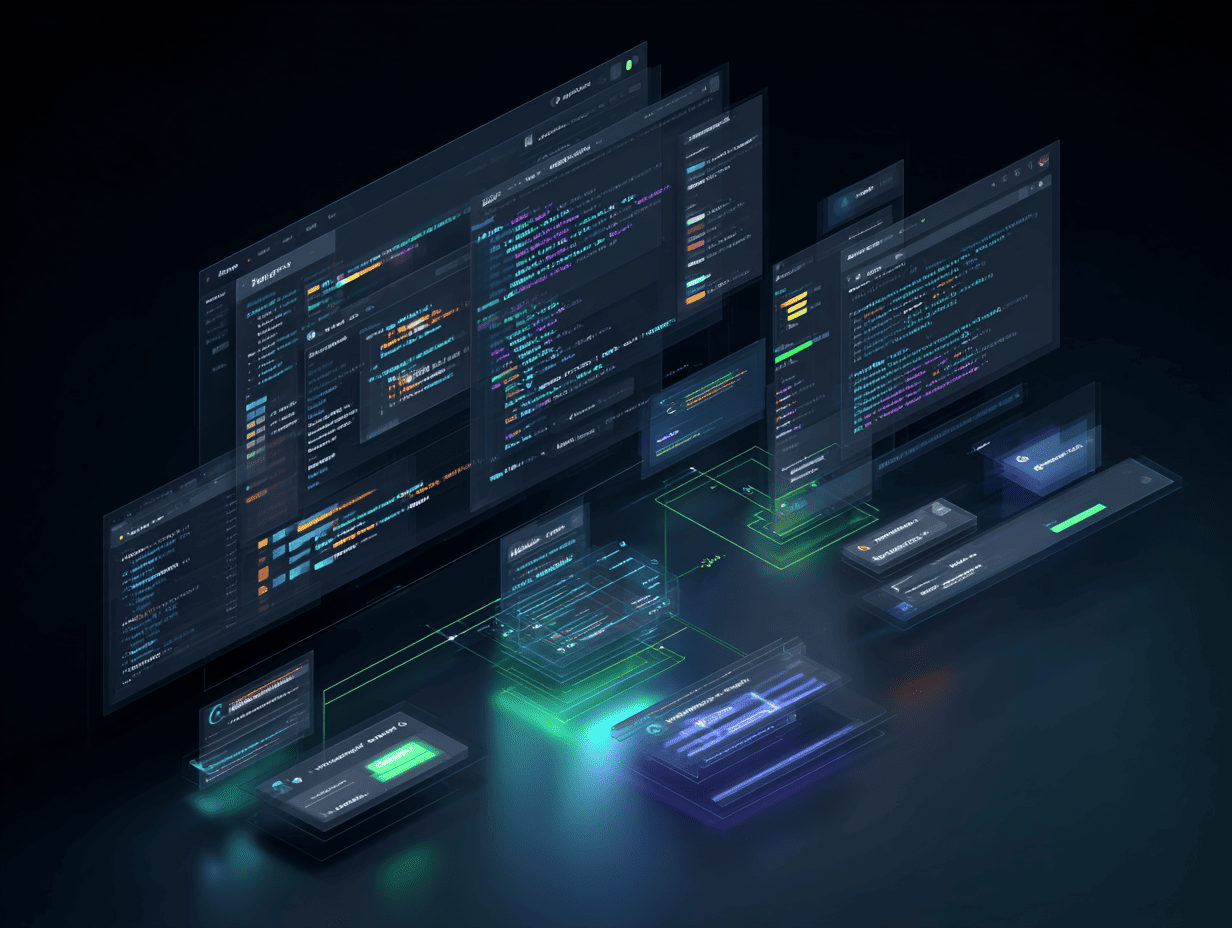
String concatenation is a fundamental task in programming, and Python provides multiple techniques to combine strings efficiently.
This guide will walk you through the various methods for Python string concatenation and will also explore which function is used to concatenate two strings in Python.
You can concatenate strings in Python using different methods that we will explore in this guide. The most popular Python string concatenation approaches are:
Each method has its unique use case, and understanding them can help you write more concise and readable Python code. Let's explore these techniques in detail.
The + operator provides a straightforward way to combine or concatenate string in Python. It is the simplest and most commonly used method for string concatenation in Python. Let’s take an example:
word1 = 'Sun' word2 = 'Flower' word3 = 'Field' result = word1 + word2 + word3 print(result)
Here's another example for python string concatenation where we take two strings as input from the user and combine them.
# Prompt the user to enter two strings
first_string = input('Enter the first word:\n')
second_string = input('Enter the second word:\n')
# Combine the strings and display the result
print('Combined String =', first_string + second_string)
The + operator is simple for string concatenation, but the arguments must be strings. If you try to concatenate a string with a non-string, like an integer, it will result in an error:
>>> 'Product' + 5
Traceback (most recent call last):
File "<input>", line 1, in
TypeError: can only concatenate str (not "int") to str
To fix this, you can use the str() function to convert the non-string argument into a string before concatenation. Here’s how to concatenate a string with an integer:
print('Product' + str(5))
We can also handle custom objects and concatenate them with strings by overriding the __str__() method. Here’s an example:
class Item:
def __init__(self, code):
self.code = code
def __str__(self):
return 'Item Code: ' + str(self.code)
print('Details: ' + str(Item(123)))As mentioned earlier, a limitation of the + operator is the difficulty of adding separators. If you need to concatenate two strings with a space in between, you would need to do it like this:
"Product" + " " + "Details"
The join() function is a great way to concatenate strings with a specified separator. It's especially useful when you have a sequence of strings, such as a list or a tuple, that you want to join. If you don’t want any separator, you can use an empty string with join(). Here’s an example:
s1 = 'Hello'
s2 = 'World'
print('Concatenated String using join() =', "".join([s1, s2]))
print('Concatenated String using join() and spaces =', " ".join([s1, s2]))
In this example, we’ve concatenated the words "Hello" and "World" using both an empty string ("") and a space (" ") as separators.
The format() function is another powerful way to concatenate and format strings. It provides more flexibility than the % operator and is often used for more complex string operations. For example:
first_name = 'Hello'
last_name = 'World'
result = "{} {}".format(first_name, last_name)
print('Concatenation using format() =', result)
result = "{greet} {name}".format(greet='Welcome', name='Sam')
print('Concatenation using format() =', result)
While the format() function is powerful, it’s worth noting that it offers much more functionality than simple string concatenation. It is best used for more advanced string formatting needs.
The % operator is often used for string formatting, but it can also be used for concatenation. This method is useful when you want to combine strings and also perform basic formatting.
For example:
greeting = 'Hi'
place = 'Sam'
result = "%s %s" % (greeting, place)
print('String Concatenation using % Operator =', result)
result = "%s %s, the year is %d" % (greeting, place, 2024)
print('String Concatenation using % Operator with Formatting =', result)In Python 3.6 and above, you can use f-strings for string concatenation. They offer a more concise and readable way to embed expressions inside string literals.
Here's an example:
first_name = 'Hello'
last_name = 'Sam'
full_name = f'{first_name} {last_name}'
print('String Concatenation using f-string =', full_name)
city = 'Paris'
population = 2148000
details = {'landmark': 'Eiffel Tower'}
print(f'The city of {city} has a population of {population} and the main landmark is {details["landmark"]}')
Output:
The f-strings are more efficient and cleaner compared to using format() because they directly embed expressions inside the string, making the code easier to write and read.
Additionally, when an object is used inside an f-string, Python automatically calls the str() function for that object, ensuring proper string representation.
Python provides several methods for string concatenation, and the choice of method depends on the specific requirements. If you need to concatenate a sequence of strings with a delimiter, the join() function is ideal.
For concatenation with formatting, the format() function or f-strings (available in Python 3.6 and above) are great options. F-strings are more concise and efficient compared to format(). In all cases, string concatenation helps combine multiple strings into a single, formatted output.
BlueServers offers top-notch dedicated hosting services worldwide, backed by a dedicated team of experts. Experience unmatched performance and support—get started with us today!

Start for free and unlock high-performance infrastructure with instant setup.
Your opinion helps us build a better service.