- Senior Writer
- Author
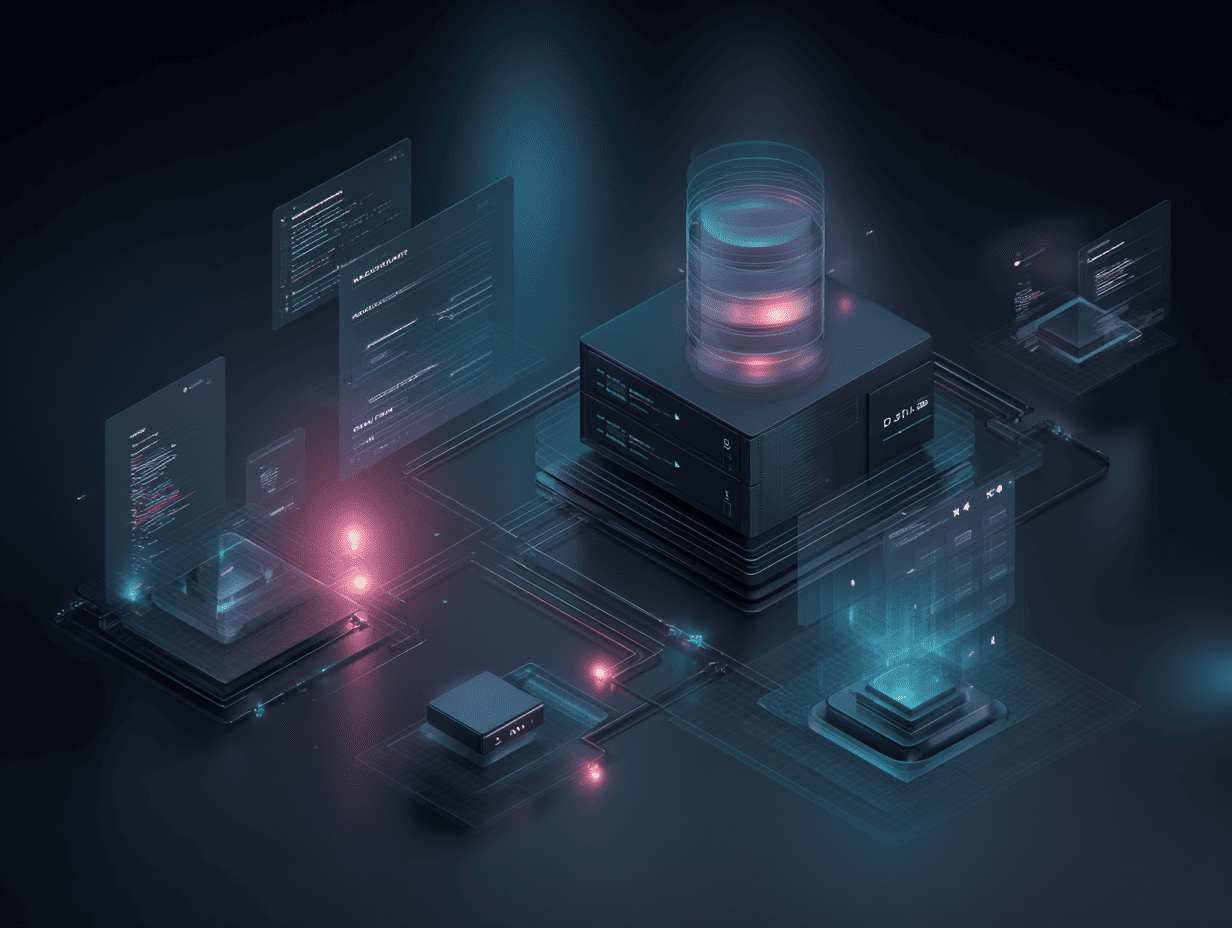
PostgreSQL, commonly referred to as Postgres database, stands as a leading open-source relational database management system, popular for its robustness. Upon installation, Postgres sets the default PostgreSQL user and password for administrative purposes.
It's important to note that in many Unix distributions, the default PostgreSQL user operates without a password for authentication. Therefore, it’s necessary to change the PostgreSQL default password to ensure that unauthorized users cannot gain access to your database.
This article will demonstrate the default PostgreSQL password and provide instructions on how to change it to enhance database security. In addition, you will also explore how to change the default authentication method in PostgreSQL. Follow our step-by-step guide to protect your data from unauthorized access.
In many systems, the default PostgreSQL user is "Postgres," and authentication typically doesn't require a password. Therefore, to set a password, you need to log in and connect as the "Postgres" user.
$ sudo -u postgres psql
Once you've successfully connected and are viewing the psql prompt, proceed to the "how to change the PostgreSQL default password" section.
Perform the following steps to change the default Postgres password:
Step 1: Launch the Postgres server through the command-line interface using the user that installed it.
Step 2: Access the Postgres command prompt by entering "psql" in the command line and hitting Enter.
Step 3: Execute the command below to alter the default password for the default Postgres user:
ALTER USER postgres WITH PASSWORD “new_password:”
Step 4: Replace "new_password" with a strong and unique password.
Step 5: Exit the Postgres command prompt by typing "\q" and pressing Enter.
Step 6: Navigate to the pg_hba.conf file situated in the PostgreSQL data directory.
Step 7: Identify the line starting with "local all postgres" and modify the authentication method from "peer" or "md5" to "trust." This adjustment permits the Postgres user to log in without a password.
Save and close the file.
Step 8: Restart the Postgres server to implement the changes and verify the new password by logging into the Postgres server using the command:
psql -U postgres -W
Input the new password when prompted.
It is important to change the default password, which is often simple and easy to guess, posing a security threat to your database. Altering it enhances your database's security and fortifies defenses against potential hacks and data breaches.
In PostgreSQL, the default authentication methods are either "ident" or "peer."
Ident authentication utilizes the operating system's identification server running at TCP port 113 to authenticate the user's credentials.
On the contrary, peer authentication is employed for local connections and validates that the logged-in username of the operating system aligns with the username for the PostgreSQL database.
If you encounter an authentication error while trying to connect to the psql client, you may need to adjust the Postgres authentication configuration file (pg_hba.conf).
To open the configuration file, typically located at /etc/postgresql/#.#/main/pg_hba.conf, where #.# represents your Postgres version, use the following command:
$ sudo nano /etc/postgresql/9.3/main/pg_hba.conf
The configuration file contains a list of authentication rules. Scroll through the file until you find the first line containing the Postgres user in the third column. If such a line exists, uncomment it (remove the semicolon). If the line is absent, add the following line at the top of the file and save your changes:
local all postgres peer
This authentication rule instructs Postgres to authenticate local connections to all databases for the user "Postgres" using the peer protocol.
Changing the default Postgres password enhances database security, guarding against unauthorized access. Default passwords pose significant risks and should be promptly changed to restrict access.
By following the provided guide, you can quickly modify the PostgreSQL default password on a Linux dedicated server, reducing the likelihood of data breaches and hacks. Prioritize maintaining a robust password and adhering to security best practices to uphold database safety. Moreover, you can choose and enable the correct authentication by editing the configuration file.

Start for free and unlock high-performance infrastructure with instant setup.
Your opinion helps us build a better service.