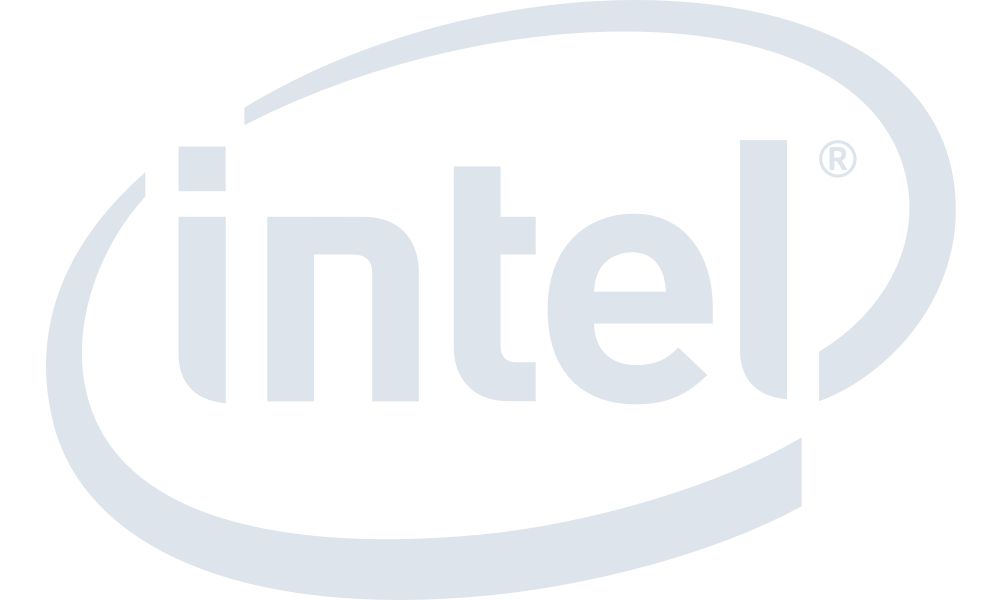Start for free and unlock high-performance infrastructure with instant setup.
Windows 10 Dedicated Servers
Should you boot up Windows Server 2019 or Windows 10 you might think that they seem alike and identical, but this is a very common misconception. Yes, they share the same desktop, start button, and GUI in general, and they can run the same software, but here is where similarities end.
Windows 10 was initially designed as a desktop OS for every user out there, Windows Server on the other hand was designed to serve as a server, pardon the calambour, with constant load. Have you thought that running Windows 10 for a few days might cause it to act weird? Well, that’s not the problem with the server OS. While GUI in Windows 10 is mandatory to install you can install Windows Server without any GUI which initially takes fewer resources than a GUI version of one.
Can you add DHCP services or Windows Deployment Services in Windows 10? Well if you tweak it enough you can, but the Server version has it straight out of the box. If you wish to utilize Server Message Block Direct for improved file sharing speed you might use something similar to it only in Windows 10 Pro version. It comes in a server version though.
If we talk about RDP connections Windows 10 can only support up to 20 devices. Quite a lot you might say for a small company but if you wish to connect to your server with an office of 300 people then you really might need to switch to Windows Server as it allows unlimited connections to it. Plus Windows 10 can support only 2 TB of RAM while the Server version can support up to 24TB of RAM. 2 TB of RAM is not enough for 300 people, do you agree?
So why I might need it you might ask if there are only downsides to it? We might say that Windows 10 receives faster updates plus you receive a familiar ecosystem. Also if you wish to set up a remote desktop or a small gaming server for Minecraft you can set it up using a user-friendly GUI. A lot of MetaTrader users use Windows 10 to set up their trading terminals which might be useful in your case.
Why you should rent Windows 10 dedicated server from BlueServers
Coming up why you might want to use Windows 10 dedicated server from BlueServers is because we don’t charge any hidden fees. Everything is written in your order once you would like to order a server from us. Each of our servers comes up with a 1 Gbit or 10 Gbit port, so even the most demanding project can satisfy their urge for traffic. Cogent, Lumen, and GTT - our network partners will ensure that your business will always stay online. Our network is built on top of a dual method, so even if one of the providers fails another one will pick him up. We operate in 5 locations across the globe including Estonia, Hong Kong, Sweden, Cyprus, and the Netherlands.
Our support works 24/7/365 and would be glad to assist with any problems you might encounter and our high-end server equipment from such industry-leading manufacturers like SuperMicro and Dell will be ready to cope with the constant load of your projects.
Make sure to contact our team via LiveChat. Let’s grow together!